Do you want to track who has viewed your Google Doc documents in Google Drive? If yes, you have stumbled upon the right webpage. In this article, I am going to share a few workarounds that you can follow to learn how to see who has viewed a Google Doc in Google Drive.
I will also share a few additional tips that can help you become better at using Google Drive. So, without any further ado, let’s get started –
How to see who has viewed a Google Doc in Google Drive
Google Docs is arguably one of the best online collaboration tools out there, especially when we consider the pricing. It is completely free, yet it gives you access to full functionalities that you can use to invite multiple people to work on your documents in real-time.
Apart from inviting people to collaborate on your documents, it gives you the liberty to track who has viewed or edited your documents. This is really important when working in a team environment. However, you can have a look at Google Drive alternatives to see the services that offer similar or better functionalities than Google Drive.
Here is how you can easily see who has viewed a Google Doc in Google Drive –
How to see who has viewed a Google Doc in Google Drive using the G Suite Activity Monitor feature
Before proceeding further, let me clarify that this method to see who has viewed a Google Doc in Google Drive will only work for people who are using G Suite or Google Workspace.
If you are not using Google’s business utility tool, you can skip this method and try the other ones mentioned in this list to see who has viewed a Google Doc in Google Drive.
So, here we go –
- Launch your web browser.
- Go to docs.google.com and locate the file.
- Open the document file.
- Right before the Share icon at the top right corner of your screen, you will see an upward arrow icon. Click on it.
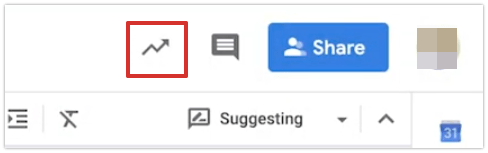
- If this icon isn’t visible to you, you can alternatively click on the Tools menu and then select the Activity Dashboard option.
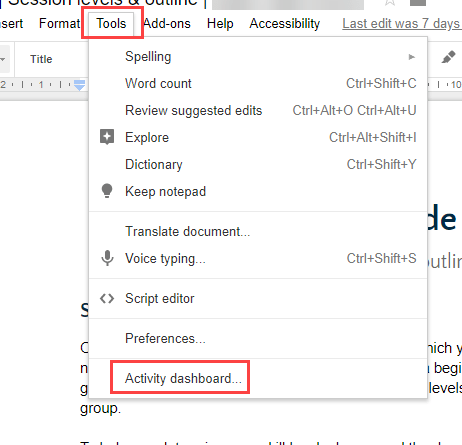
- On the Activity Dashboard page, you will see a few options such as Shared With, All Viewers, and more. Click on the All Viewers option.
This will present you with a list of people who have viewed your Google Doc file. This also gives you a detailed report of when that person opened your files. But sadly, this method only works for Google Workspace, aka G Suite users.
If you are not a G Suite user and are using the free version of Google Docs, it is impossible to see who has viewed your Google Docs. This is really one of the few drawbacks of using the Google Docs free version, but I don’t think it is a big deal-breaker.
How to see who has made changes to your Google Doc file
So, we have learned how to see who has viewed a Google Doc in Google Drive but are you curious to see who has modified your files?
If yes, you are at the right place as below; I am going to share a step-by-step guide that you can follow to see who has made changes to your Google Doc files.
The best thing about this is that it is not restricted to enterprise edition only, and even free users can access this feature to see who has modified their files. So, here we go –
- Launch your web browser.
- Go to docs.google.com.
- Locate the document that you want to track and open it.
- Click on the File option from the menu bar.
- Now hover over the Version History option and click on the See Version History.
This will show you the list of changes made by you or someone else. You will also be able to see what changes have been made and more, including the date and time of the changes.
Also Read –
FAQs
How do I see who viewed Google Docs?
Can I see the name of the people who have viewed one of my Google Docs?
Can people know that you have opened a Google Drive document?
On the flip side, if it is just a regular file or that file has been shared publicly, the owner will never know your email, name, or other details. Hence, we will not know whether you have opened that file or not.
Closing Comments
There you have the detailed article on how to see who has viewed a Google Doc in Google Drive.
If you are from an industry that involves regular collaboration and teamwork, this Activity Monitor feature of Google Docs can really be a lifesaver for you. It gives detailed information about who opened, viewed, modified, and commented on your files. It also provides information such as viewers’ trends, comment trends, and more.
I hope that the aforementioned guide has helped you learn how to see who has viewed a Google Doc in Google Drive.
With that said, here I am wrapping up this article. If you have any questions, feel free to shoot them in the comment section below. Our team will try to respond ASAP.



