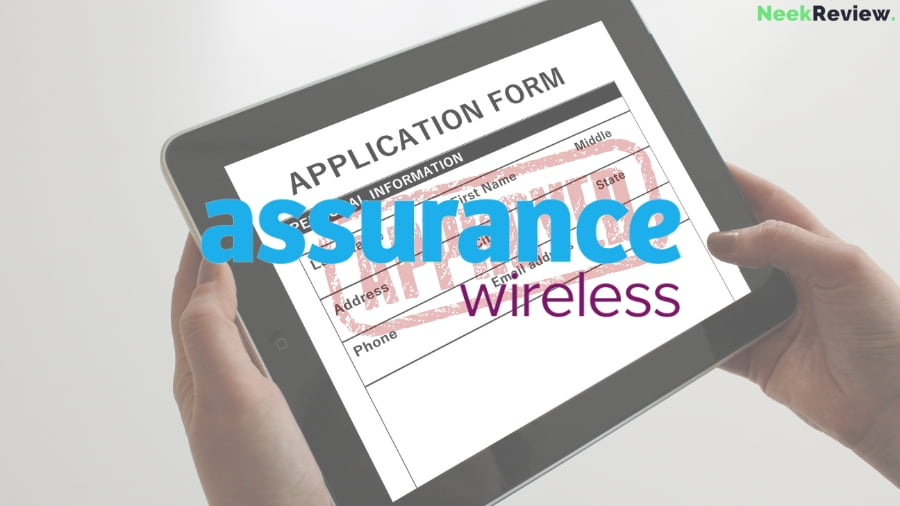Are you looking for a way to Check Assurance Wireless Application Status? If yes, then you have stumbled upon the right article.
A few days back, I applied for the Assurance Wireless government program, and i was searching for a way to check my application status.
So after doing hours of research, I finally found the best ways to check Assurance Wireless application status.
This article will provide all the information regarding your Assurance Wireless application status and how I applied for their government programs.
So, without further ado, let’s get started.
How to Apply for Assurance Wireless ACP and Lifeline Benefits

Assurance Wireless is a major Lifeline and Affordable Connectivity Program provider in the United States.
It offers eligible individuals a free Assurance Wireless Android smartphone and monthly phone services, including free unlimited minutes, texts, and monthly hotspot data.
But to recieve those benefits, you must complete an application procedure to apply for Assurance Wireless ACP and Lifeline benefits by following these simple steps.
After you have applied, keep reading our guide to learn how to check Assurance Wireless application status.
Check for the program availability
As Assurance Wireless participates in both Lifeline and ACP, you should first find out which program is operational by the provider in your state of residence.
For Lifeline, you can visit “https://www.assurancewireless.com/lifeline-services/check-availability,” and For ACP, you can contact Assurance Wireless at 1-888 321-5880 or visit “https://www.assurancewireless.com/acp/affordable-connectivity-program”
Check your eligibility
Once you learn about the program, check your eligibility to apply by referring to the Lifeline or ACP eligibility criteria, whichever is available in your state.
Generally, eligibility is based on low-income and government program participation, such as Medicaid, SNAP, TANF, etc.
Collect the eligibility documents
You must also check for the requirement of eligibility documentation and ensure you have them to submit during your application.
Apply for the program
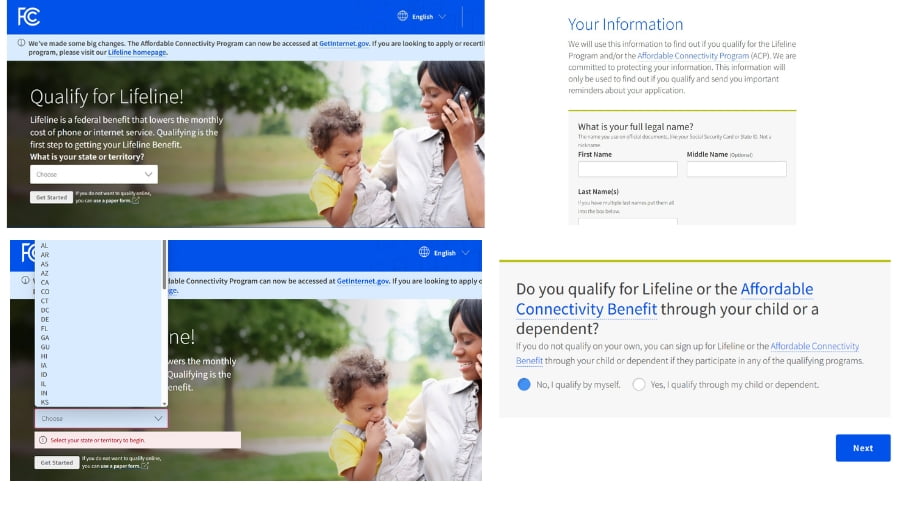
The last step is to fill out the application form for the program. You can apply for Assurance Wireless Lifeline or ACP benefits online through the National Verifier.
Here are the steps to do so.
- Visit the National Verifier website at nv.fcc.gov/lifeline.
- Select your state or territory by clicking on the drop-down icon.
- Click on the “Get Started” icon.
- You will be redirected to the National Verifier’s application form, which is used to verify your eligibility for the Lifeline or ACP programs in your state.
- Fill out the available form with your accurate details.
- Attach your eligibility documents.
- Finally, submit the form.
- Wait for the approval.
Once you receive the notification of your approval by the National Verifier, the next step is to reach out to Assurance Wireless to sign up for their Lifeline or ACP services.
Alternatively, you apply for these programs through the Assurance Wireless website at “https://www.assurancewireless.com/” and For ACP, “https://www.assurancewireless.com/acp/affordable-connectivity-program”
How To Check Assurance Wireless Application Status

Suppose you have applied for the Assurance Wireless Lifeline or ACP program and didn’t receive any notification about your application.
In that case, you may get worried and want to know about its go-through. Fortunately, you can check Assurance Wireless application status and learn about your application- in-processing.
Your Assurance Wireless application status can have one of these stages.
- Your application was mailed
- Your approval letter has been sent
- Your phone or tablet has been shipped
- Your application’s disapproval
Although you don’t particularly need always to check the Assurance Wireless application status after you have applied, as the company provides you updates on your registered email related to the change of your application status.
Checking the status will be helpful when you sometimes don’t receive any information about your application due to technical issues.
As such, you should know how to check your application status. You can check your Assurance Wireless application status online and offline. Each of these methods is discussed below separately.
Verify Your Application Status Online
Assurance Wireless allows you to check your application status online effortlessly from home comfort.
For this, you need to visit the company’s official website, complete a few steps, and then you can view your Assurance Wireless application status.
Here are the steps to do so.
- Visit https://www.assurancewireless.com/my-account/check-status.
- Click on the “My Account” option.
- Then select the “Check Status option.”
- Enter your Assurance Wireless application number and zip code in the provided space.
- Once you access your account, you will be provided with your application details.
Check By Phone Number
You can also check Assurance Wireless Application status offline by contacting the company at 1-888-898-4888.
Contact Assurance Wireless Customer Care For Application Status
Assurance Wireless offers reliable customer care services to its customers to help them resolve any issue while using their network’s services or applying for their assistance program.
You can reach Assurance Wireless customer service for any issue at 1-888-321-5880.
Assurance Wireless customer care helps qualified people apply for their Lifeline and ACP benefits and updates them regarding their application status until the customer receives its services.
To check Assurance Wireless application status, you can contact the company at 1-888-898-4888.
Alternatively, the company has provided a mailing facility as an additional way to contact them and learn about your application status.
You can mail the company at Assurance Wireless, P.O. Box 5040, Charleston, IL 61920-9907.
How Long Does Assurance Wireless Approval Take?

The approval chances of your Assurance Wireless Lifeline or ACP application depend on factors such as how correctly you have entered your eligibility details, whether your form is completely filled, and whether your eligibility documents are authentic and not outdated.
If your application is complete with accurate information and provided valid documents, your Assurance Wireless application approval will take 3 to 7 business days.
However, suppose the Assurance Wireless team finds issues with your application, like incomplete data or invalid eligibility documents, during their review process.
In that case, verifying your details may take a few days to more than a week.
Ultimately, the team will check Assurance Wireless application status and may reject your application when they don’t find it satisfactory.
Assurance Wireless Application Rejection Or Disapproved
As mentioned, if you check Assurance Wireless application status and do not receive any approval within a week, there is a possibility that your Assurance Wireless application has been rejected.
What could be done in such a case, you may ask? If your application is disapproved, you can reapply for the Assurance Wireless Lifeline or ACP program.
Although you can look for another provider’s lifeline or ACP benefits in your state, you should try applying to Assurance Wireless again by carefully reviewing the previous application and avoiding mistakes that you think have resulted in your application’s disapproval.
Here are some tips when reapplying to the Assurance Wireless assistance program.
- Ensure your eligibility for the program.
- It would be best to apply through National Verifier, as the federal agency determines your eligibility at the initial stage. You can move to Assurance Wireless to subscribe for their benefits when approved. If not approved, you can reapply to the National Verifier again.
- Please ensure your eligibility documents are valid, clear, and not too old.
- You must fill your form with valid details and should submit the completed form only.
Reasons Why Your Assurance Wireless Application Status Was Rejected

You might think of the probable reasons why your application appears rejected while you check Assurance Wireless application status.
There are many different reasons why your application could be disapproved. Some of them include:
- Your application form is not complete.
- Your entered details need to be more accurate.
- Your documents are invalid, and we cannot verify your eligibility.
- If there is a mismatch between the information you provided to the National Verifier during the application and the one you provided to Assurance Wireless.
While you can fix the above reasons by reapplying to the Assurance Wireless Lifeline or ACP program, there are also some reasons behind your application rejection that cannot be fixed.
This reason mainly includes your ineligibility for these programs. You may be ineligible by age, residency, or any other program-specific criteria through which you applied for these programs.
FAQs
How long does it take to receive your phone from Assurance Wireless?
Once your application has been approved, you will receive your Assurance Wireless free phone within 5-10 business days, depending upon your location. You may contact the company’s customer service at 1-888-321-5880 to inquire about your phone if it takes longer than expected.
What kind of phone does Assurance Wireless give you?
Assurance Wireless provides free Android phones to eligible individuals in a household through the Lifeline and ACP programs. The company does not provide an iPhone.
Currently, Assurance Wireless offers these free phones to eligible people.
- ALCATEL DawnTM
- Alcatel OneTouch Cinch
- ANS UL40TM
- ANS Rapidz
- ANS WikoTM Life
- Coolpad Avail
- Coolpad Belleza
- Coolpad Haylo
- Coolpad Illumina
- Coolpad Legacy GO
- Coolpad Legacy SRL51
- Kyocera Hydro Reach
- Kyocera Jax S1360
- Schok Volt SV55
- Unimax U683CL
- Unimax693
- Wiko Life 2
- Wiko Life 3
- ZTE PrestigeTM 2
- ZTE Quest
- ZTE QuestTM Plus
- ZTE TempoTM X
How to activate Assurance Wireless?
You can activate your Assurance Wireless by following these steps.
- Turn on your phone.
- Your phone will automatically start the activation process by checking for any available updates.
- Allow your phone to complete this process.
- Your phone will turn off after this process.
- The phone will turn back on and then ask you to complete the few setup screens to customize your phone. You may skip this setup screen as you can do it later.
- Follow the onscreen instructions to activate, or dial 611 and follow the recorded instructions.
- You will be instructed to enter your account PIN, generally available on the Assurance Wireless approval letter.
- Enter this PIN.
- Your activation process is now complete.
How to check Assurance Wireless application status?
You can check your application status by visiting “https://www.assurancewireless.com/” and login into your account. You can also contact the company at 1-888 321-5880.
Can I use a T-Mobile phone on Assurance Wireless?
Yes. You can use a T-Mobile phone on Assurance Wireless if the phone is unlocked and compatible with the Assurance Wireless network. Generally, if the phone is compatible with T-Mobile, it will also be compatible with Assurance Wireless, as it uses the T-Mobile network to serve its customers.
Can I apply for Assurance Wireless Lifeline twice?
Yes. If eligible and your application is rejected previously, you can reapply for the Assurance Wireless Lifeline benefits.